Table Manipulation
Column Sorting
To sort a column click on the column header. This will sort the column in ascending order. Clicking on the column header again will sort the column in descending order. Clicking on the column header again will remove the sorting.
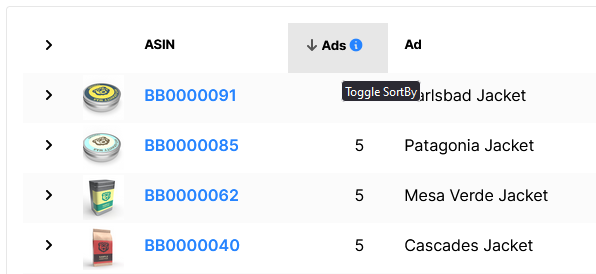
You can multi-sort by holding down the shift key and clicking on the column headers. This will sort the columns in the order you clicked on them. Clicking on the column header again will remove the sorting.
Column Resizing
You can resize the width of a column by clicking on the region between column headers and dragging in the desired direction.
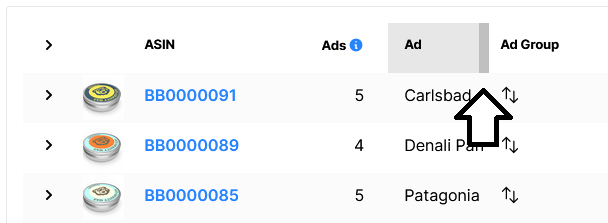
Row Expanding
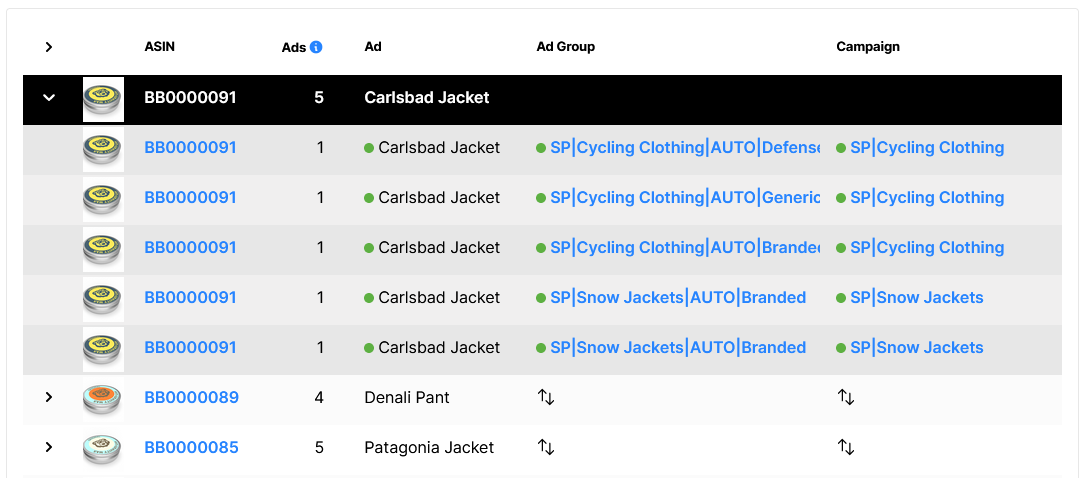
If expanding rows are available for a table, the column on the far left will contain a chevron icon. Clicking on this icon will expand the row and show the expanded content.
To expand/collapse all rows, click on the chevron icon in the table header.