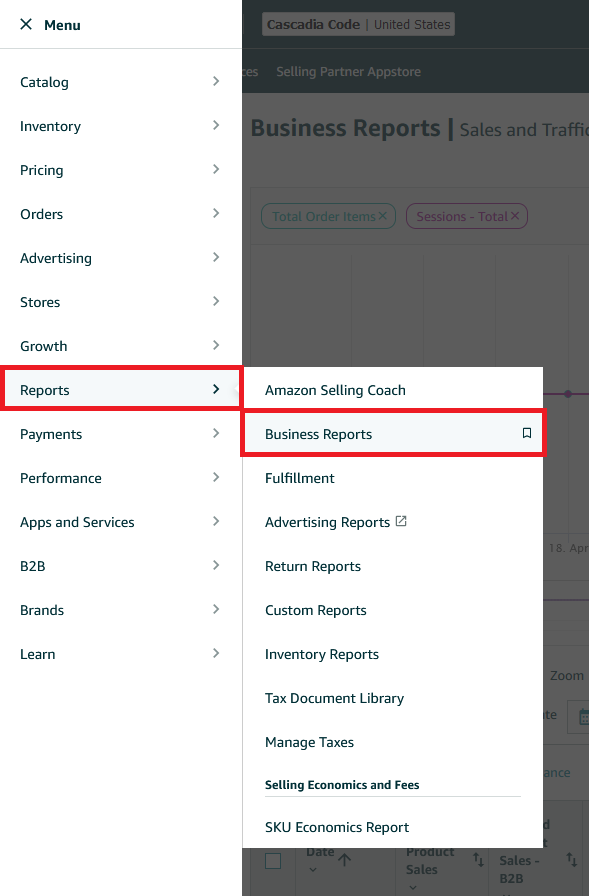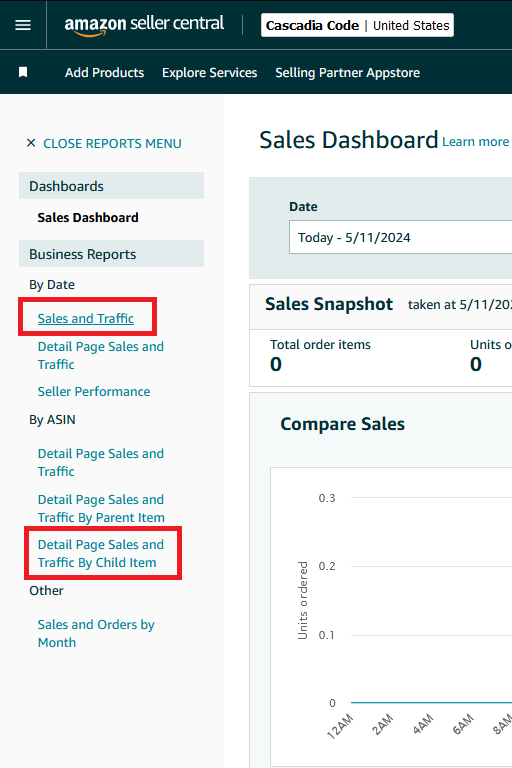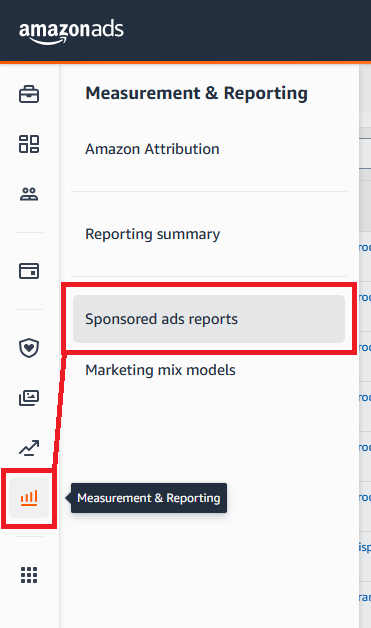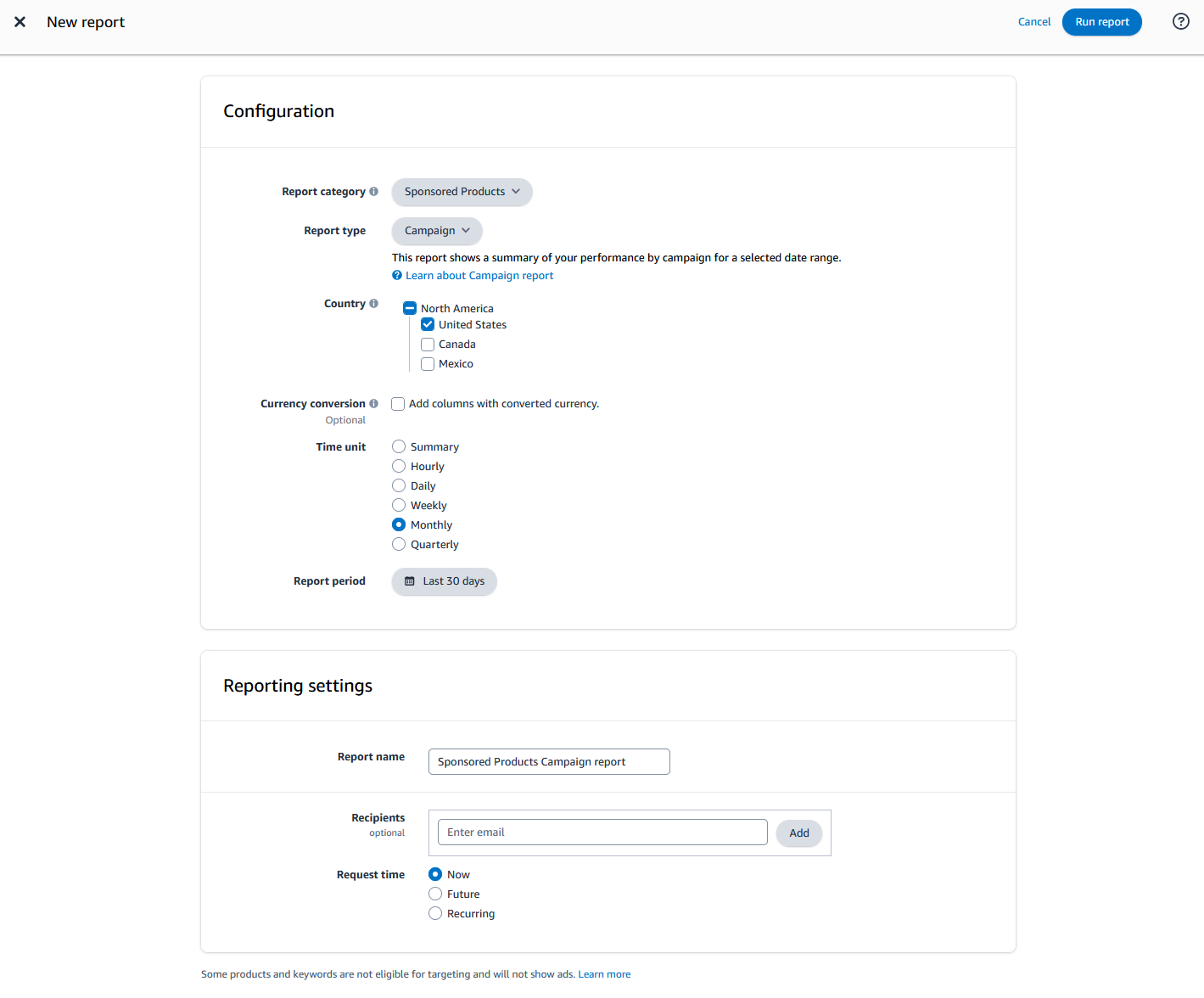For anyone managing Amazon Advertising campaigns, understanding the difference between these two metrics is critical. While they might sound similar, the insights they provide are distinct and cater to different aspects of your advertising and sales performance. This post will break down each metric, explain their differences, and discuss why both are essential for a comprehensive Amazon advertising strategy.
What is ACoS?
ACoS, or Advertising Cost of Sale, is a metric used to measure the efficiency of an Amazon advertising campaign. It is calculated by dividing the total spend on a specific advertising campaign by the revenue generated from that campaign:
ACoS=(Revenue from AdsAdvertising Spend)×100 ACoS tells you how much you are spending on advertising for every dollar of revenue you generate from those ads. A lower ACoS indicates a more cost-effective campaign (on the surface), as you are spending less to make a sale.
However as we will learn below, knowing the ACoS is not enough.
What is TACoS?
TACoS, or Total Advertising Cost of Sale, extends the concept of ACoS to provide a more holistic view of how advertising impacts overall sales. TACoS is calculated by dividing the total advertising spend by the total revenue (including both ad-driven and organic sales):
TACoS=(Total RevenueAdvertising Spend)×100 TACoS helps you understand the broader impact of advertising on your total sales. It factors in how advertising may be driving organic sales growth, not just sales directly from ads.
While ACoS can be calculated using only the Amazon Advertising reports. To calculate TACoS you need a value for total sales, which is only available in Seller Central performance reports. That means you need to download reports from both location and combine them to get this metric.
The Difference Between ACoS and TACoS
While ACoS focuses strictly on the efficiency of your advertising campaigns in generating direct sales, TACoS provides insight into the overall impact of your advertising on your entire business. TACoS can be particularly insightful for understanding how much your advertising spend is influencing your total sales volume, including organic sales, which do not directly result from ads.
This is especially true if we track the change in these values over time.
For Example:
- Let's assume that we have never run Amazon Ads before and this is our first month.
- Let's say that my total sales on a monthly basis are typically $100.
- Let's say that I spend $10 in advertising this month.
At the end of the month we check our advertising reports and see that our ads resulted in $50 in sales, giving us an ACoS of 20%.
That seems great, but we don't really know until we check our Total Sales.
If our total sales is still $100, our TACoS is 10%, and our total profit is down $10. We made the same amount of revenue but spent $10 more. Now maybe not so great.
In this case our advertisements did not increase our overall sales, and they decreased our profit.
The only point of this example is to illustrate that ACoS does not exist in a vacuum.
Why It Matters
ACoS alone is a good indicator of whether a particular advertisement is cost effective. However monitoring changes in TACoS and Ad Revenue percentage over time is the key to understanding how your advertising campaigns are really performing.
Understanding Ad Revenue Percentage
Ad revenue percentage is another critical metric that measures the portion of your total revenue that comes directly from your advertising efforts. It is calculated by dividing the revenue from ads by the total revenue, then multiplying by 100 to get a percentage:
Ad Revenue Percentage=(Total RevenueRevenue from Ads)×100 Relationship Between TACoS and Ad Revenue Percentage
Understanding the relationship between TACoS and ad revenue percentage is vital for Amazon sellers. A high TACoS might indicate that a significant portion of your total revenue is being consumed by advertising costs, which could suggest that your advertising is not as efficient as it could be, or it might indicate an aggressive growth strategy where heavy advertising is driving substantial organic sales growth.
Conversely, a low TACoS with a high ad revenue percentage might indicate that your ads are highly effective, driving a large portion of your total revenue at a lower relative cost. This scenario often points to strong ad performance but may also suggest potential underinvestment in advertising, where increasing ad spend could drive even more revenue.
Indications of High ACoS or TACoS
What is a high ACoS or TACoS and what does it mean if you have them?
High ACoS
A high ACoS means that a significant portion of your sales revenue from ads is being spent on the advertising itself. The threshold for what is considered "high" can vary:
General Benchmark
Typically, an ACoS over 30-40% may be considered high for many product categories. This means you are spending 30 to 40 cents on advertising for every dollar of sales.
Product Lifecycle
For new products, a higher ACoS may be acceptable initially as you are trying to gain visibility and traction. For established products, a lower ACoS is generally preferable to maximize profitability.
Profit Margins
If your product has very high profit margins, you might tolerate a higher ACoS. Conversely, for low-margin products, even a lower ACoS might be too high.
High TACoS
TACoS provides a broader view of how advertising spend impacts overall sales (both ad-driven and organic). It relates advertising spend to the total revenue:
General Benchmark
A TACoS above 10-15% might be considered high for many sellers. This indicates that a significant portion of your total revenue is being consumed by advertising costs.
Business Objectives
If the objective is aggressive growth and market capture, a higher TACoS might be acceptable as part of a strategic investment in customer acquisition.
Market Dynamics
In highly competitive markets or during high-traffic seasons (like holidays), TACoS may increase as advertisers spend more to capture consumer attention.
Strategic Considerations
High ACoS and TACoS
If both ACoS and TACoS are high, it may indicate inefficiencies in your advertising strategy, where the costs are not justified by the revenue generated directly by ads or the overall sales performance.
Balancing Act
Ideally, the goal is to balance ad spend with sales revenue in a way that maximizes profitability. Sellers should aim to optimize their advertising strategies to reduce ACoS and maintain a TACoS that supports sustainable business growth.
Ultimately, determining what is "high" for ACoS and TACoS should be based on your specific business context, goals, and the competitive landscape of your product category. Regularly reviewing these metrics in conjunction with other performance indicators will help adjust strategies to ensure advertising effectiveness and profitability.