Activate Advertising Profiles
You should now be able to view a table of connected advertising profiles along with some meta data about each profile.
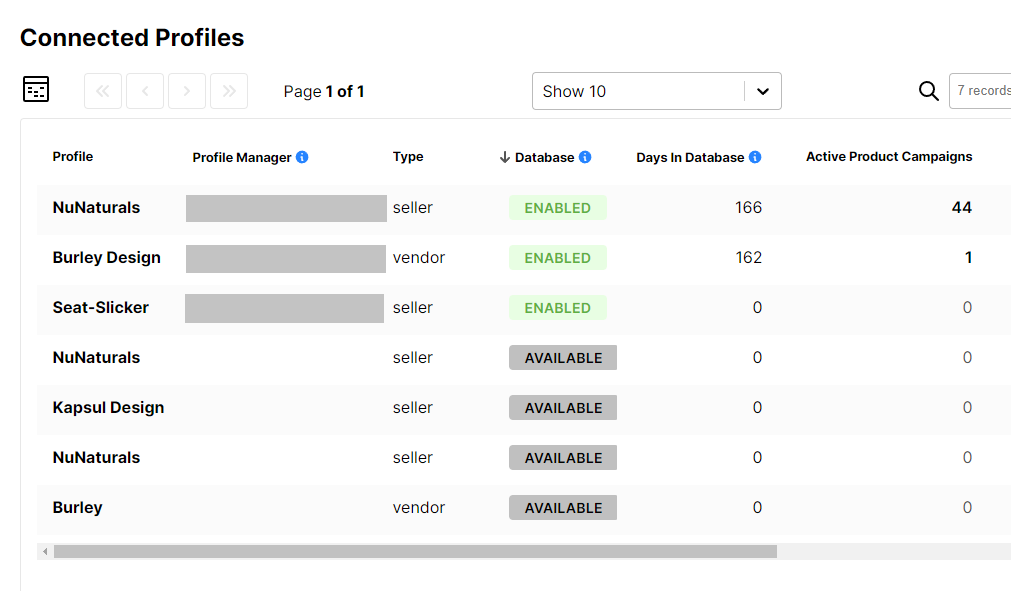
Click the profile you would like to activate and you will be taken to the settings screen for that profile. There you will be given the option to activate the profile.
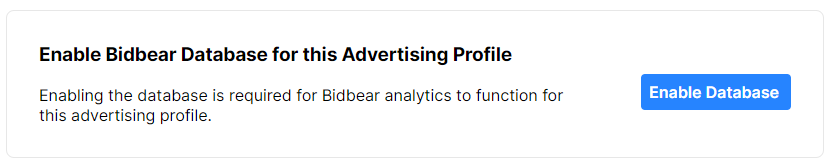
tip
Upon activating the database for this profile, you will become the Profile Manager for this profile. This means that you will be the only person who can de-activate this profile.
In addition, other Bidbear users will be able view this profile, if they have the proper Editor/Administrator authorization on the advertising profile, and they have connected their Amazon account to Bidbear (which verifies that permission).