Connect Amazon Accounts
Once you have logged into the application using your Bidbear account, navigate to the Ad Profile Settings page and click the Connect Amazon Account button.
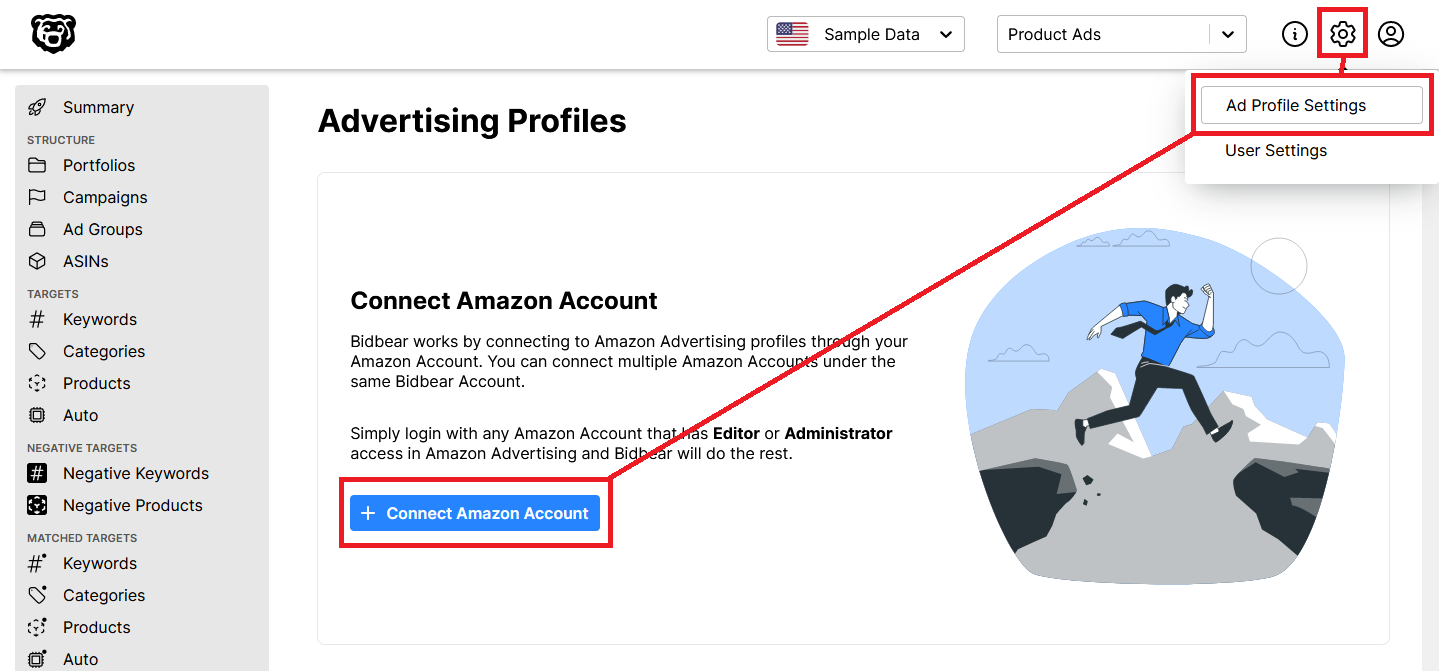
You will be redirected to an Amazon Account login page.
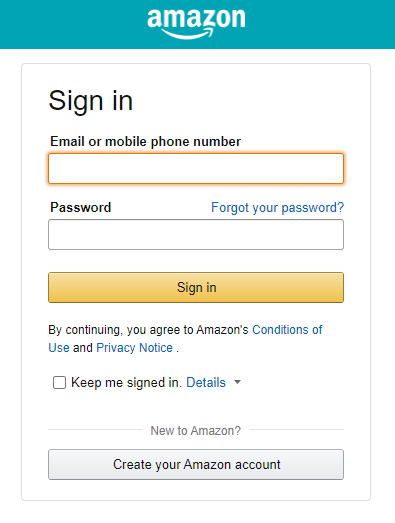
Sign in here using the Amazon account that has Editor/Administrator access to the advertising profiles you wish to manage with Bidbear. If you are an Amazon Seller, this will be the same login you use to access Seller Central.
Bidbear will now automatically go through the process of connecting to the advertising profiles associated with this Amazon account.
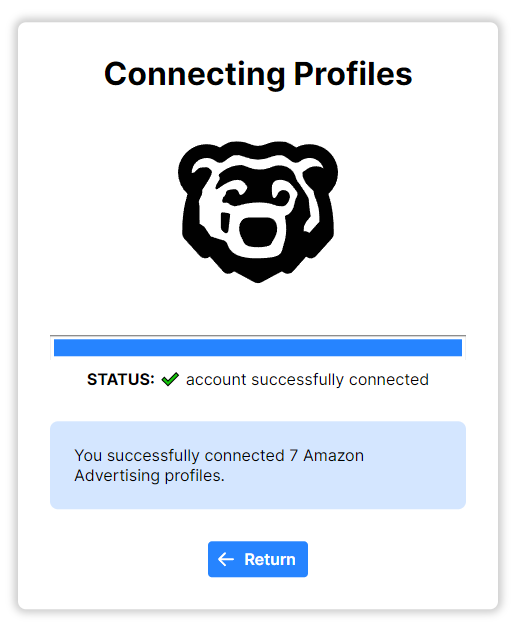
If the connection process fails please check the following:
- You have Editor/Administrator access to the advertising profiles you wish to manage with Bidbear.
- You logged in with the correct Amazon account.
If you need directions on how to give another user access to your advertising profiles, please see:
You will now be redirect to the Ad Profile Settings page, where you will see a list of all the advertising profiles associated with the Amazon account you just connected.
If you need to connect another Amazon account, simply click the Connect Amazon Account button again and sign in with the other Amazon account. Repeat this process as many times as needed to connect all your accounts.
If you have recently been granted access to a new advertising profile, it will not show up in Bidbear automatically. You must connect your Amazon account again to refresh the list of advertising profiles.